Multiplexer
Summary
Starts other workflows from within a workflow.Description
This event makes it possible to spawn other workflows from within a workflow. It is compatible with all of the predefined triggers. The following screenshot shows the edit interface of this event.
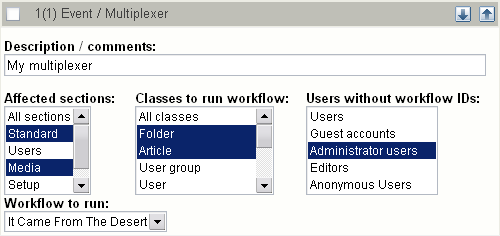
Edit interface for the "Multiplexer" event.
The "Affected sections" menu makes it possible to isolate the workflow so that it only affects content objects that belongs to the selected section(s). The "Classes to run workflow" allows a similar isolation on the class basis. In other words, only instances of the selected classes will be affected. The "Users without workflow IDs" makes it possible to select user groups that should not be affected by the multiplexer. In other words, if the current user (who initiated the workflow) is within one of the selected groups, the multiplexer event will simply be skipped by the system. The "Workflow to run" menu shows a list of the available workflows and thus allows the selection of the workflow that should be spawned by this event.
Balazs Halasy (25/04/2005 1:44 pm)
Balazs Halasy (28/04/2005 2:29 pm)

Comments
There are no comments.