Installation
You may install eZ Publish 6 in the following ways:
1. Composer
2. GitHub
3. Manual (Other)
Please note that while not popular eZ Publish 6 Legacy can be combined with vintage versions of eZ Platform, eZ Publish Platform and Ibexa DXP OSS.
Composer eZ Publish PHP Software Installation
You may install eZ Publish 6 via composer using the following command example. Please note that specifying the version number of the release is currently required to get the latest version from packagist.org:
mkdir ezpublish/;
cd ezpublish/;
composer require se7enxweb/ezpublish:v6.0.7;
Git + Composer eZ Publish PHP Software Installation
You may install eZ Publish 6 via git using the following command example.
git clone https://github.com/se7enxweb/ezpublish.git;
cd ezpublish/;
composer install;
eZ Publish Database Creation
You may install eZ Publish 6 using any one of the following supported databases. MySQL, PostgreSQL, SQLite, Oracle, SQL Server using the following premade instructions on creating a database.
Web Server Virtual Host Configuration
Next create a virtual host using your web server of choice. A popular option supported is the Apache web server. Here is an example. Be certain to restart your web server when you add the virtual host configuration for testing.
Running the Setup Wizard to Configure eZ Publish Website
Next you must from your web browser load the web server virtual host in the URL Bar.
It is required to use the Setup Wizard to complete you eZ Publish website installation setup and configuration for general website usage.
Continue Website Development
Next with the completion of your web site installation of eZ Publish 6 you can now edit your content to meet your own unique needs and continue website development by altering settings, extensions, templates and more from your favorite editor and file manager.
Your done! :)
Graham Brookins (10/05/2024 7:03 pm)
Graham Brookins (14/08/2024 9:50 pm
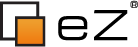
Comments
There are no comments.