Importing packages to the system
A package that is stored as an ".ezpkg" file can be imported to the system - i.e. uploaded, unpacked and placed under an appropriate internal repository within the installation. The following example demonstrates how to import a site style package.
Go to "Setup - Packages" in the administration interface and click the "Import new package" button located under the list of packages (look at the next screenshot).
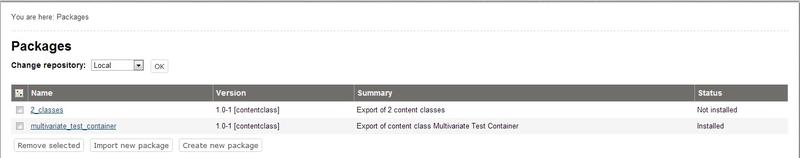
Importing New Package
Choose the desired ".ezpkg" file on your local computer (as shown in the following screenshot) and click the "Import package" button.

Uploading Package File
The system will import the package from the ".ezpkg" file and show you the package summary.
Please refer to the "Changing the site style theme" sub-section to learn how the design theme from the imported site style package can be applied to your site.
Svitlana Shatokhina (14/09/2010 12:17 pm)
Andrea Melo (13/11/2012 1:56 pm)

Comments