This page describes features available only in eZ Studio.
Layout
Layout is the way in which a Landing Page is divided into zones.
By default, Studio Demo Bundle provides several preset layouts.
Select a Layout window with different layouts to choose
A Landing Page can have one of two general layout types:
Static page is a type of Landing Page with a very basic content structure. It offers very flexible editing of content and layout at the same time, which is useful for example in simple marketing campaigns.
The Static Landing Page is beyond the scope of the first stable release (eZ Enterprise 2016.)
- Dynamic page is a type of Landing Page with an advanced content structure. It introduces the possibility to manipulate the structure of pages. The dynamic structure is based on zones and easily deployable blocks.
- You can use any type of layout from the Studio Demo bundle or you can create a new one from scratch. You can define as many layouts as you need.
Zones
As mentioned above, a layout is composed of zones. Zones are organized structures that are deployed over a layout in a particular position .
The placement of zones is defined in a template which is a part of the layout configuration. You can modify the template, hard-coded in HTML, in order to define your own system of zones.
Zone structure
Each zone contains the following parameters:
| Name | Description |
|---|---|
| <zone_id> | Required. A unique zone ID |
| <name> | Required. Zone name |
Defining a zone layout
You can define a new layout file (e.g. in Twig) for a zone and include it in a Landing page layout.
A Zone is a container for blocks. The best way to display blocks in the zone is to iterate over a blocks array and render the blocks in a loop.
For eZ Studio, the data-studio-zone attribute is required to allow dropping the Content into specific zones.
Example of a zone layout:
Blocks
Blocks are the basic segment of a Landing Page and integral parts of a zone. Each zone can contain a number of blocks.
Blocks can be placed on a Landing Page using drag-and-drop and later customized.
Creating a new block
Creating a class for the block
The class for the block must implement the BlockType interface:
Most methods are implemented in a universal way by using the AbstractBlockType abstract class:
If your block does not have specific attributes or a structure, you can extend the
AbstractBlockType
class, which contains simple generic converters designated for the block attributes.
Example:
Describing a class definition
A block must have a definition set using two classes:
The
BlockAttributeDefinition
class defines the attributes of a block:
| Attribute | Type | Definition |
|---|---|---|
| $id | string | block attribute ID |
| $name | string | block attribute name |
| $type | string | block attribute type, available options are:
|
| $regex | string | block attribute regex used for validation |
| $regexErrorMessage | string | message displayed when regex does not match |
| $required | bool | TRUE if attribute is required |
| $inline | bool | indicates whether block attribute input should be rendered inline in a form |
| $values | array | array of chosen values |
| $options | array | array of available options |
The
BlockDefinition
class describes a block:
| Attribute | Type | Definition | Note |
|---|---|---|---|
$type | string | block type | |
| $name | string | block name | |
| $category | string | block category | |
| $thumbnail | string | path to block thumbnail image | |
| $templates | array | array of available paths of templates | Retrieved from the config file (default_layouts.yml) |
| $attributes | array | array of block attributes (objects of
BlockAttributeDefinition
class) |
When extending AbstractBlockType you must implement at least 3 methods:
When the class is created make sure it is added to a container.
Adding the class to the container
The services.yml file must contain info about your block class.
The description of your class must contain a tag which provides:
- tag name: landing_page_field_type.block_type
- tag alias: <name of a block>
An example:
Rendering Landing Page
Landing page rendering takes place while editing or viewing.
When rendering a Landing Page, its zones are passed to the layout as a zones array with a blocks array each. You can simply access them using twig (e.g. {{ zones[0].id }} ).
Each div that's a zone or zone's container should have data attributes:
-
data-studio-zones-containerfor a div containing zones -
data-studio-zonewith zone ID as a value for a zone container
To render a block inside the layout, use twig render_esi() function to call
ez_block:renderBlockAction
.
ez_block
is an alias to EzSystems\LandingPageFieldTypeBundle\Controller\BlockController
An action has the following parameters:
contentId- ID of content which can be accessed bycontentInfo.idblockId- ID of block which you want to render
Example usage:
As a whole a sample layout could look as follows:
Viewing template
Your view is populated with data (parameters) retrieved from the getTemplateParameters() method which must be implemented in your block's class.
Example: